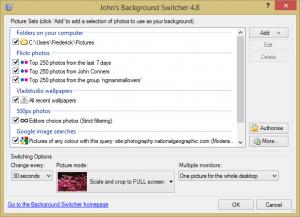John's Background Switcher
4.14
Size: 2.34 MB
Downloads: 3807
Platform: Windows (All Versions)
Desktop wallpapers can make an environment more pleasant, but it doesn't take long until they get boring. The latest Windows operating systems can change your wallpapers automatically, but they don't give you too much control over this feature and you still have to find new wallpapers yourself. This is where John's Background Switcher comes in. It can apply different wallpapers automatically, on a regular basis, from several sources. It allows you to define multiple image pools, go back and forward through the wallpapers, pause and resume and much more.
The application comes in various languages and it is offered free of charge. It works on all modern Windows platforms and you can have it up and running in no time. Although you don't have to meet any special requirements, you can enjoy more features if you have a constant Internet connection.
John's Background Switcher works in the background, but you can bring up a control panel, through its system tray icon. The control panel allows you to choose what images to use, how to display them on the desktop and how often they should be replaced. The application lets you choose from various predefined time intervals, from a few seconds to an entire week. It is also worth mentioning that John's Background Switcher provides support for multiple monitors. It can be set to display the same picture or different ones on each monitor, to show one picture on the entire desktop or on one monitor only.
Besides adding local files and folders to the image pool, you can also add photos from numerous social medias, including Facebook, Instagram, Flickr and Picasa. Additionally, you can add Dropbox folders and images from Google search results. The application provides different options for each online service. For example, if you wish to add pictures from Picasa, you can set the software to look for pictures that match your keywords, from your own account, from everybody or from a given URL.
It is possible to add multiple local or online sources to the same image pool. The best part is that John's Background Switcher can apply different images from online sources without downloading anything. Images are changed according to your personal settings, but it is also possible to change them on demand. Right clicking the application's system tray icon will reveal many useful options. They allow you to switch to the next or previous wallpaper, clear the desktop or pause the application. Other options can be used to save online images to the hard drive, exclude the currently displayed picture, share it via email or Flickr or delicious.com.
John's Background Switcher provides many more interesting features, which can be found in its general settings panel. Setting up draw zones, setting the application to handle pictures differently or to display image montages are just a few examples.
Pros
John's Background Switcher provides a huge amount of interesting features. It can apply different images on the desktop, from local or online sources. Besides changing the wallpaper automatically or on demand, you can also pause the application, save online images to the hard drive or share them over the Internet.
Cons
There are no obvious drawbacks that need to be addressed. When it comes to changing the desktop wallpaper, John's Background Switcher has much more to offer than Windows or other third party applications.
John's Background Switcher
4.14
Download
John's Background Switcher Awards

John's Background Switcher Editor’s Review Rating
John's Background Switcher has been reviewed by Frederick Barton on 03 Mar 2014. Based on the user interface, features and complexity, Findmysoft has rated John's Background Switcher 5 out of 5 stars, naming it Essential